Infographic with Canva Create infographics with Canva
- Description
- Curriculum
- FAQ
- Reviews
Infographic with Canva Create infographics with Canva
In today's world of overwhelming information, effective data presentation has become crucial. Many organizations and individuals struggle to communicate complex information in an easily understandable and engaging way, losing the opportunity to build understanding or persuade audiences. Lack of skills in creating good data visualizations or thinking that designing is difficult and requires complex programs are major obstacles. Course Infographic with Canva This is designed to address these issues by focusing on teaching learners how to use Canva It is an easy-to-use design tool for creating infographics and various types of visual media efficiently.
You'll learn the key principles of concise, easy-to-understand summaries, as well as the "heart of visual storytelling" so you can communicate powerfully. Then you'll get hands-on practice with Canva By learning “Choosing the right template for your content” and “Understanding your target audience” to make your designs resonate with your audience the most, this course will take you deep into “creating interesting infographics,” “creating eye-catching posters,” “creating impressive presentations,” and “creating neat and beautiful A4 documents.” Learning in this course will help you turn ordinary information into memorable images, increase communication efficiency, and impress your audience on every occasion.
- 1Download learning materials: Infographic with Canva Create infographics with CanvaText lesson
- 2Lesson 1: Summarizing and concisely summarizing text for easy understanding11:52
- 3Lesson 2: The core principles of visual storytellingPreview 06:45
- 4Lesson 3: Choosing the Right Template for Your Content10:06
- 5Lesson 4: Who are the key target groups?05:14
- 6Lesson 5: Creating Infographics22:26
- 7Lesson 6: Making a poster07:19
- 8Lesson 7: Making a Presentation08:00
- 9Lesson 8: Creating A4 documents08:44
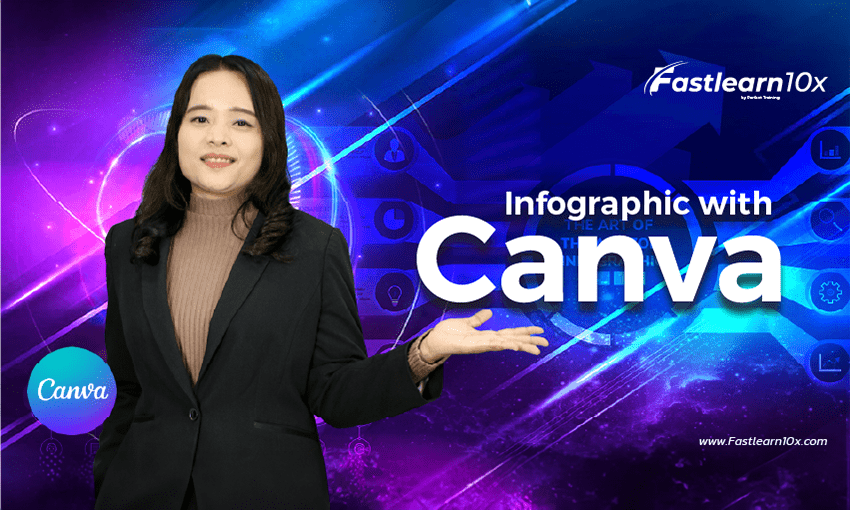
-
Summarize the message concisely Have the skills to distill important information into easy-to-understand formats.
-
Understand the principles of visual storytelling Able to communicate stories and information effectively through images
-
Expert in using Canva Use tools Canva To design agilely and creatively
-
Choose the right template Templates can be selected and customized to suit your content and purpose.
-
Understand your target audience Design media that meets the needs of the target audience accurately.
-
Create professional infographics Design beautiful, easy to understand and interesting infographics.
-
Design an attractive poster Create a poster that stands out and communicates a clear message.
-
Create an impressive presentation Create engaging presentation slides that enhance your presentation.
-
Design beautiful A4 documents Create documents in A4 format in an organized and readable manner.
-
Enhance visual communication Able to present complex information in a way that is easy to understand and remember.
1. iPhone and iPad mobile phones Download Canva for iOS
- iOS 13 and above operating system
- Minimum memory space 150MB
2. Android mobile phone Download Canva for Android
- Android operating system 5.0 (Lollipop) and above
3. Desktop Computer : Download Canva for Windows or Canva for Mac
| For Windows | For Mac | |
| CPU | At least 1GHz (dual-core) or faster processor | 64-bit Intel or Apple M1 |
| RAM | 1GB (4 GB recommended) | 2GB (4 GB recommended) |
| OS | Windows 10 (Version 1909) or higher | MacOS 10.14 (Mojave) or higher |
| Free space | 1GB | 1GB |
4. And update these browsers to the latest version on your device and make sure thatJavaScript is enabled.:
- Google Chrome Version 57 and above
- Mozilla Firefox Version 52 and above
- Safari Version 12 and above
- Microsoft Edge Version 89 and above
- Opera version 44 and above
-
Marketers and content experts To create visual media that is attractive and effective.
-
Students For those who want to create a standout presentation, report or project.
-
Entrepreneurs and small business owners Those who want to design their own marketing materials without hiring a designer.
-
company employee Those who want to develop their skills in presenting information in an easy-to-understand and interesting way
-
General public Those who are interested in design and want to create visual media with easy-to-use tools like Canva
-
Teachers To create interesting teaching media that helps students understand the content more easily.


